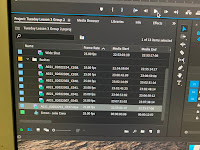Matt started off by telling us some facts about editing:
Folders are called bins.
Rushes are names given to completely unedited version of the clips you filmed but have selected to use in your video.
He then showed us the first step to do when editing:

On the box in the bottom left hand corner we had to right click and select new bin : name it 'log bin'.
Click the video's logo you want and right click to copy, then click your new bin and paste it in there.
Only rename the clips once they are in the new bin to things that are about the clip, e.g 'wide shot'.
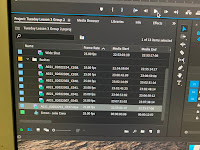
He also mentioned when it is in the main 'bin' we shouldn't rename the file because if the system crashes it is easier to find instead of going through all the footage.
When editing the footage, Matt said we should cut any extra footage from the clip so it gets moving and doesn't waste the audiences time.
When choosing where to start your clip from, Matt gave us a tip that if you press the 'I' key on the keyboard that will cut it and if you want to selected where the clip should end you press the 'O' key.
Once you have your preferred clip then you can drag the clip on to the timeline.
When editing clips together, to make it run and look smoother, you should cut when the object in footage is moving to make it flow better.
After you have put a sequence of clips together and you want to save it, you just press 'command c'.
If you need to cut parts of clips out after you've dragged them onto the timeline, you can press 'c' and this will turn your cursor into a razor and you just select the point of the clip you want to get rid off.
To make the cursor return back to an arrow, you just press 'v'.

When the clips are in the timeline, you should alternate the level they are on to make it easier for you to drag a clip if you want to change the length of one of them and then you don't need to move all the clips along. The program will play which ever clip is on top.

The final step we learnt in todays lesson is that when making the video play on full screen, you just press the button that is under the escape button.